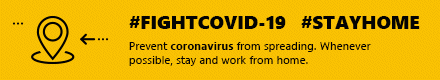Submitting Your Files for Printing
It is our sincere purpose to make electronic file submission an easy task for clientele. To help make the pre-press phase of your projects trouble free, we have assembled these electronic file and pre-press guidelines.
Our Customer Service Representatives are always available to help you sort out the important details and produce the best quality for your job. Don’t hesitate to ask questions as we are here to cater to your print, copy, or mail service needs.
Mail & Uploading
- We accept files from either PC or Macintosh.
- You may submit files via CD, Flash Drive, or E-mail ([email protected] for files smaller than 6MB).
- Popular software: Corel Draw, Adobe Photoshop, InDesign, and Illustrator.
- Send file(s) thru wetransfer, dropbox, or googledrive.
Supported File Formats
- Various file formats from numerous programs are acceptable — however we greatly prefer that customers submit files in PDF form (Press Option preferred). Otherwise, curve all fonts and embed images used. This however will prevent future amendment with regards to texts.
- For InDesign submission, packaged InDesign Files are preferred.
- Camera-ready copy.
Submission Guidelines
- Send only the document that you want us to output. If possible, delete all other files from any disk(s) you supply us with. This will evade problems, saving time and money.
- Make sure the document is the actual size being printed. If not, please specify enlargement or reduction for imaging.
- Gather all output documents, fonts, links, and photos to place them into three individual folders. Professional page layout programs can perform this task for you using “Package” or “Collect” for Output features.
- Always supply laser prints with your job. We need these to compare proofs.
Fonts
- Supply all screen fonts and printer fonts, or Truetype fonts used in the job and linked supports.
- Avoid assigning type attributes (bold, italic, bold italic). Instead, use the correct font. This will avoid using a type style that has no actual screen and printer font.
- Steer clear of Multiple Master fonts if possible. Some will work, but problems are common.
Graphics
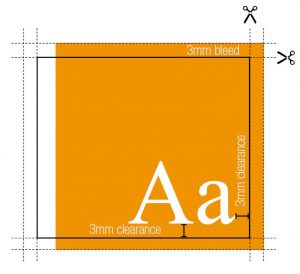
- Bleeds — Any image that bleeds off the page must extend at least 3mm (0.118”).
- Live Area — This is your graphics and type that cannot bleed. It will be trimmed during finishing in bindery. All type and graphics not intended to bleed must be a minimum of 3mm clear and free from the head, foot, face, gutter, or trim area. All photos should be at least 300 dpi. All line art of bitmap images should be 1200 dpi.
- Supply all fonts and placed images within your linked supports. Otherwise, curve all fonts and embed images used. This however will prevent future amendment with regards to texts.
- Do not embed graphics unless you also supply the originals, too.
- Stay away from using images taken from web as they will mostly likely be in low resolution.
- All images must be in CMYK mode or grayscale.
- Some Pantone colors are outside of the CMYK color space and appear different when printed as process color. Please view your screen after conversion for a rough idea of how that color will appear.